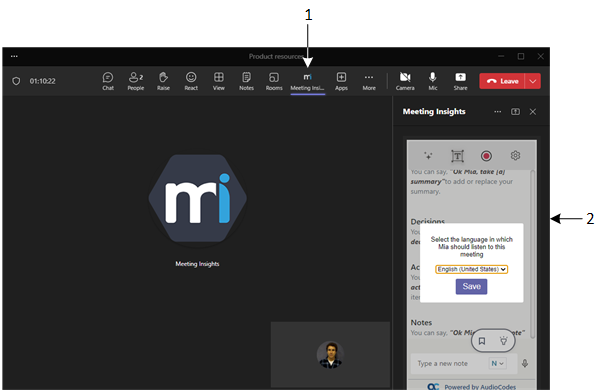Adding Meeting Insights Ad Hoc during Scheduled Meetings in Teams Desktop
If a meeting was initially scheduled without Meeting Insights (Mia), you or any of the participants can add it during the meeting.
Currently, Meeting Insights doesn't record shared content of PowerPoint Live in Teams.
|
➢
|
To add Meeting Insights ad hoc during scheduled meeting: |
|
1.
|
Join the scheduled meeting as usual. |
|
2.
|
Click the Apps  icon on the Teams window toolbar (#1 in figure). icon on the Teams window toolbar (#1 in figure). |
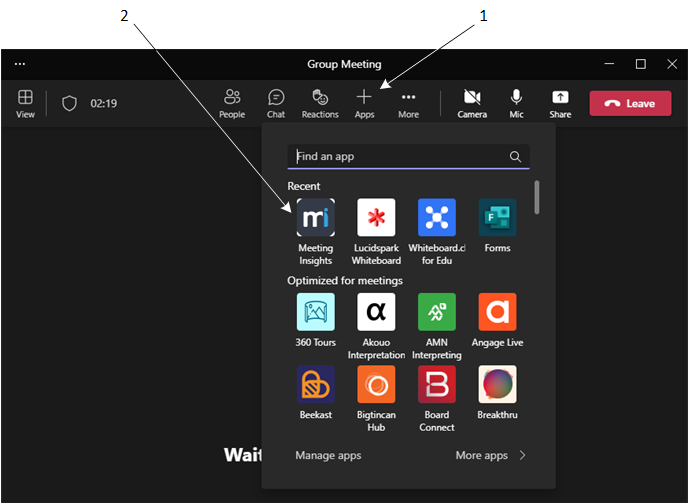
|
3.
|
Click the Meeting Insights app (#2 in figure). |
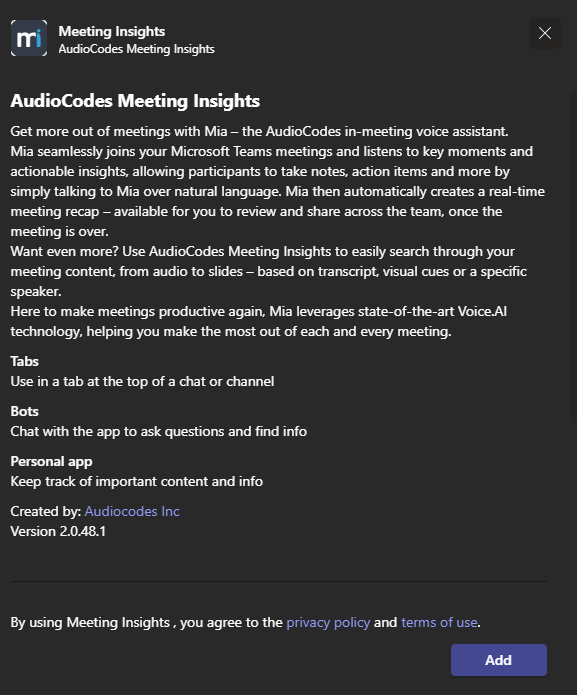
|
4.
|
Click Add to agree to Meeting Insights privacy policy and terms of use. |

|
5.
|
Click Save; Meeting Insights app is added to your meeting. The Meeting Insights  app icon is displayed on the toolbar of the Teams window (#1 in figure) and the Meeting Insights panel is displayed (#2 in figure): app icon is displayed on the toolbar of the Teams window (#1 in figure) and the Meeting Insights panel is displayed (#2 in figure): |
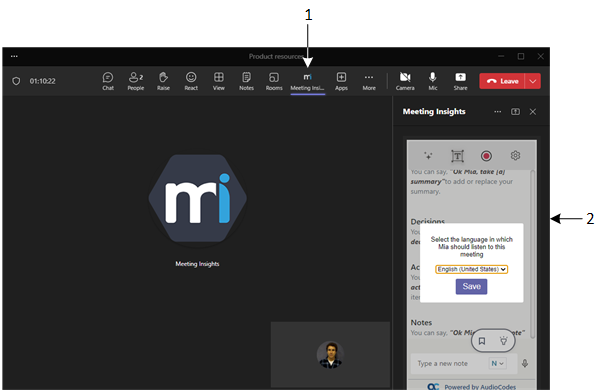
|
6.
|
Select the language, and then click Save. |
|
●
|
If Mia is removed from a meeting, it cannot rejoin. |
|
●
|
If a call starts 15 minutes or more earlier than the scheduled time, you cannot bring Mia in ad hoc. |
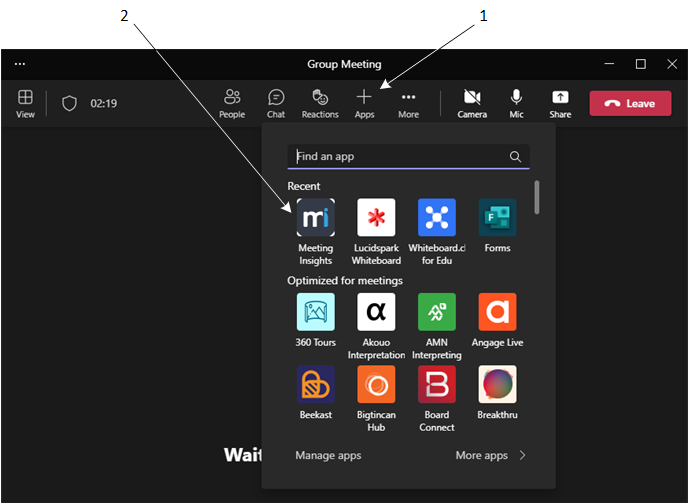
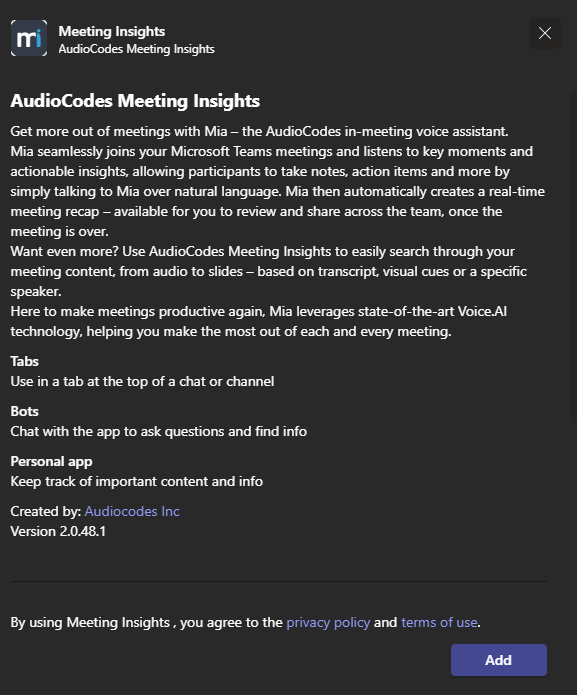

 app icon is displayed on the toolbar of the Teams window (#1 in figure) and the Meeting Insights panel is displayed (#2 in figure):
app icon is displayed on the toolbar of the Teams window (#1 in figure) and the Meeting Insights panel is displayed (#2 in figure):